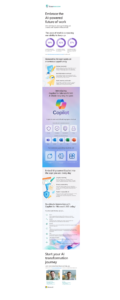Our Experience of Dynamics
27th November, 2020
Choosing a CRM system, or indeed any new software, can be a daunting process. We decided to share our experience of Dynamics and what we have learned. Below is a summary of an interview with our MD, Simon Newton.
Why did you move to Dynamics?
Before Dynamics we used a Sage CRM system, it was becoming increasingly unwieldy and it didn’t integrate well with the rest of the Microsoft Suite we were using.
It was a really interesting learning curve being our own customer, and taking the time to identify what it was we really wanted.
As Microsoft Partners, Dynamics was the obvious choice for us. We liked that there are so many modules optionally available – CRM, project management, HR, sales and marketing. We could bolt on additional tools as we needed them.
Since we installed it in 2016 it has changed enormously. In part, obviously that’s down to the development that Microsoft have done. To be honest, it’s almost unrecognisable now from when we first implemented it.
But it’s also because of the customisation and changes we have made too.
And that’s a crucial lesson when considering Dynamics. It’s no good thinking of it as out of the box plug and play. It is a very powerful tool, but to get the most out of it you need to invest in the development to make it fully bespoke to the needs of your business.
What else have you learned?
From our own experience, and that of customers, we know it is best to implement and develop Dynamics in phases. Trying to get it to do everything from the get go is a mistake.
We recommend to our customers that they go with the best fit for the business to start with. As you get used to the system, you start to identify processes that Dynamics could do to simplify, automate or remove labour intensive day to day tasks. That makes a good phase two or three.
What have the advantages been of Dynamics for Riven?
One of the biggest wins for us was when we customised and automated the process for product and service licences. Keeping track of licence renewals used to be a huge headache, and a very manual process. Naturally that leads to human error.
With Dynamics we now have a renewals dashboard that highlights when products need new licences, and when customers are coming to the end of service contracts. When hardware or software is nearing end of life and will no longer be supported too. This supports the account management team with their regular meetings with customers, and ensures nothing gets missed.
Whilst there is clearly a financial benefit to that, it’s more about delivering a better service for the customers. They have fed back they feel reassured that we are on top of this.
Another process that was a bottle neck before was creating quotations. Because everything in our business is based on parts, even though we are a service business, it required manually sourcing SKU codes. Then we had to pull it altogether and make it look attractive.
Now we have a number of pre-populated packages that are our most popular services, with each element already priced and coded ready to add. We have customer price books, which means being able to efficiently quote when customers ask for additional tools. There are even price bundles with associated products or services – like the Amazon “if you bought that, you might like this” approach. That has gone down really well, both internally and with the customers.
During the quote and sales process, the system identifies what skills are needed to deliver a project. Then the skills are matched to the team and that builds out the project plan and raises if there are any bottlenecks. Not only has that been super helpful with project management, it’s also helped us with recruitment and growth plans too.
The whole sign off process is now automated which speeds everything up, and ensures all the right resources and equipment are ordered efficiently, and the customer knows what is going on.
Our sales pipeline element, which is what most people associate with CRM systems, has now got built in artificial intelligence (AI) to manage opportunities. And, talking of AI, the system is also configured to pick up on email language and flag if there is a sign that a customer may be upset for any reason. This is raised to the account manager so they can call the customer and talk to them. We are very passionate about delivering great service, so this is a tool we are really pleased with.
Dynamics has now become the fabric of our business with all of the Microsoft 365 tools integrating together. It also talks to Sage 50 – our accounting software – to ensure billing is accurate too.
So, let’s finish with the sensitive subject of cost?
Dynamics is not for every business, both because not all companies need that level of complexity, and because it needs investment. But we urge every business to move on from a spreadsheet to a proper CRM system – there are lots to choose from, including free ones.
Back to the cost element?
Over a five year period I’d say that we have saved around £35k by implementing Dynamics, in direct licence costs alone. By that I mean, the costs of licences for our previous CRM and system was double that. That doesn’t even scratch the surface of how much we have saved in time and cost efficiency, or won in terms of new business opportunities.
Would you recommend Dynamics?
Absolutely, but let’s talk about your business first, and what you want to achieve. You need a solution that’s right for you. If you’d like to explore this further, please contact us on 01784 437 123.