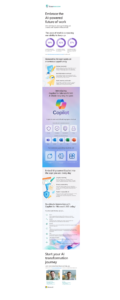What is Multi Factor Authentication?
26th January, 2021
Multi Factor Authentication (MFA) is effectively an electronic or digital way of double checking you are who you say you are.
As we have spent so much time in the last year logging on from different devices and in different locations, the chances are you will have already come across multi factor authentication.
At the very least, most of the social media channels such as Facebook and LinkedIn trigger it if they don’t recognise your machine. And Google are sticklers for it.
When based at your normal place of work, logging in using the same browser, same desktop or laptop, and the same IP address, everything ticks along happily. The system recognises your user ID and password, double checks everything else is the same as usual and away you go.
The problem is that once systems are being accessed remotely the risks increase….
Can you be sure that every person who accesses your system is legitimate? Many systems use the company email address as the login, and it’s not difficult to work out the email protocols and attempt to use them.
Moving on to passwords, we’ve talked before about what makes a good password, as well as some security measures we recommend. But sadly, all too often, people are still using easy passwords, and yes, that includes PASSWORD, or derivatives. There are even commonly used password dictionaries online – rich pickings for hackers to attempt brute force attacks.
So, we recommend setting up MFA for all of your systems. It helps to protect your data, your staff and your business.
How does it work?
True MFA uses biometrics, time and location, but we’ll come back to that shortly…
The more commonly used approach, known as Two Factor Authentication (TFA), requires you to logon in the usual way. Then you need to provide additional information – a one time code sent by text, a code from a key fob type device, or verification from an app on your mobile. This makes it extremely difficult to crack without the essential details.
We recommend turning this option on for Microsoft 365, ensuring that there is an alert when email is set up or accessed from an unrecognised device. But we encourage this level of security on all of your systems.
So, back to true MFA… For businesses with very stringent protocols including some finance houses, pharmaceuticals etc, this is essential. However, in less regulated fields a note of caution… should somebody need to access your system in an emergency, outside of the agreed time constraints, or from a location not previously authorised, that could prove problematic. Please consider this carefully before instilling this level of protection.
In summary, we are huge advocates of two factor authentication and encourage you to set up on as many systems and apps as you can to protect your business.
If you would like some support in doing that or want to discuss protecting your business in more detail, please give us a call on 01784 437 123.