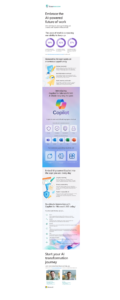Working from Home – Thriving not Surviving
25th February, 2021
Over the last year we have all worked from home for more time than we could have imagined.
For some it has worked out well. They’ve discovered a renewed love for their home and garden, and that it gives them back time outside of working hours.
For others it’s been a very tough gig. Feeling isolated, trapped in the same four walls and frustrated by the lack of control, and constantly “on”.
As we emerge from the pandemic it has become clear that many businesses are taking the opportunity to review the way they work moving forward.
So, if we are to help our team move from surviving to thriving when they do work remotely, what does that mean?
Technology first…
- Ensure everybody has the right equipment – not just the laptop you found in a cupboard, but a device that is up to date and processes quickly, and all the software is up to date.
- Broadband speed – get everybody to check they have the fastest and most reliable speed that can be accessed in their area – checker.ofcom.org.uk is a reputable speed checker. You could look at boosters to help this.
- Cabling – if broadband speeds aren’t fast laptops can be connected directly into the router to reduce interference
- Accessibility – all of the company’s data and files should be accessible remotely so everybody can work easily and collaboratively
Working environment…
- Talk to your team about their work station. Check they have a comfortable chair that is the right height for working.
- The computer should be at eye level – a temporary workaround would be to prop the screen or laptop up with books. But if you’re moving to the next level, then look at height adjustable laptop stands, so everybody can adjust the position to the right height for them.
- Do they have a dedicated working area – wherever possible this is preferable. Spending time moving equipment around to start work is frustrating and wastes time.
Working methods…
- Encourage everybody to take a lunch break – a chance to walk away from the work station and reset
- Remind your team to get up and walk about for a few minutes regularly – you take that for granted in the office, but you can easily get stuck into spending hours in the same place when working from home, with the stiff neck and shoulders to show for it!
- Ensure everybody uses their video camera – it’s so much easier to check on the team when you can see them. This encourages them to be “work ready” too – no pyjamas!
- Check in with the team regularly – try and speak to your direct reports every day, just to make sure they are OK, and that work is being completed as expected.
- Full company sessions – once per week make sure you have a session with the whole team – to bring them up to speed on what’s going on across the business.
- Fun – the office chitchat disappears when you work from home, so try and schedule in some time to just have a chuckle and continue the rapport. Some of our clients have designed team sessions like a quiz every Thursday at 5pm, or a virtual coffee once per week.
Review…
- Technology – are you using the best software and applications to suit your new working style? What worked well when everybody was office based may not be the optimum choice now. Don’t be afraid to reconsider
- Microsoft Teams – are you using all the rich functionality? Microsoft have been investing heavily in their software to deliver a high quality remote working experience. They have brought forward a number of features to enhance collaboration and business efficiency.
- Team – is everybody suited to remote working? Some of your team may feel better being office based. Is there an opportunity for a hybrid model to achieve the best for the business and the team?
There is so much we could share about the applications and processes that we have seen working effectively for clients. If you’d like to learn more about how to use Teams to maximise efficiencies in your business, please let us know.
If you’d like a review of your current practices, please give us a call on 01784 437 123.