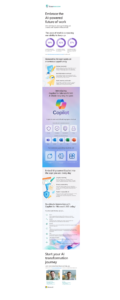Maximising Security for Empty Offices
11th March, 2021
When we went into lockdown for the first time back in March 2020, office security may have been quite low down your priority list.
Once you had got to grips with remote technology, like most companies you were probably focused on getting as close to business as usual as possible.
However, through the turbulent times of the last 12 months, with much of your team working remotely or possibly furloughed, your business premises are likely to have empty for far longer than ever before.
Clearly, this provides a security risk, so what should you consider?
Computer Hardware
All hardware in the office should be password protected with appropriately chosen passwords. All computers should be checked to ensure nobody has left post-it notes with passwords or reminders on machines.
If you still have a server room, that too should be properly secured, to ensure it is not easy to access for the opportune thief.
All hardware should also be security marked with a UV pen at the very least, to make it easy to identify, should there be a robbery.
Any hardware not in use should be stored out of sight where possible. Anything unable to be hidden should be secured with lockable cables.
Protecting your Data
Of course, much as you know this is a pet subject of ours, all of your information should be backed up. We would always favour a cloud approach to this, but whatever you choose, you need to be confident that the backups are working. This also means running the occasional test download of a previous backup, to ensure it is effective.
Any hard copies of paperwork that are kept on site, should be secured in lockable cupboards/filing cabinets. This is not fool proof, but does offer some protection. A better option would be to reduce hard copies, and store files virtually – either scanned copies, or just soft versions.
Other hardware
Printers should be checked to ensure all printed materials have been removed and they are all powered down. If your printers have any file storage capability, ensure they are secured so nobody can access information about previously printed materials.
Shredders should be the cross-cut type – not just strips which can be easily stuck back together. All shredding should be removed regularly using a secure method and emptied before any prolonged absences from the premises. If you are financially regulated, you will already be aware of the rigorous requirements.
External Security
You will need to decide whether CCTV is an appropriate investment for your business. That can largely depend on the cost of what is kept on premise, just as much as the cost of installation. However, if you have chosen to make this investment, look at where and how recordings are stored. Choosing a web-based approach, where you receive mobile phone notifications, and recordings are stored in the cloud, rather than on a physical machine, are a much more efficient and secure method.
Obviously, you will also want to ensure that basic security mechanisms like window and door locks are fitted. We are not the experts, so recommend talking to a local locksmith for advice.
External lighting is also a very worthwhile investment – particularly sensor lighting controlled by movement or heat. Not only should this deter thieves, but is also additional protection for your team, when they are able to work from your business premises again.
Cleaning Team
And lastly, you should ensure you have confidence in your cleaning team. You may well have reduced their hours but will still require the premises are kept clean. Whether you use an external cleaning provider, or employ your own staff, you should take appropriate references, and carry out the necessary security checks to satisfy your business needs – and for your own peace of mind.
No matter how diligent you are, you are not going to stop theft, if somebody is determined. Likewise, we are not physical security experts, so please reach out to a business in that field if you need further guidance.
However, the fact remains that the more data you store virtually, moving to a paperless office and reducing the need for physical servers, the more secure your premises and your business will be.
We are very happy to talk to you in more detail about what that could look like for your business – 01784 437 123.