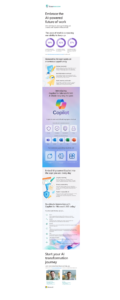What is OneNote?
3rd December, 2019
OneNote is part of the Microsoft Office suite and is available as part of Office 365. It is compatible with both Windows and Mac machines.
So, now we’ve got the logistics out of the way, what actually is OneNote?
Think of it as your digital notebook – so like a notebook and pen, but just in the cloud.
You can:
- Write notes on a tablet, which it then coverts to text for storage
- Photograph documents, which OneNote then scans and saves
- Draw images on a touch screen device
- Record audio which is converted to a text document
- Save images, audio, video, documents and handwritten notes – a bit like a digital scrapbook
- Move files around easily and store them in folders or notebooks
- Tag items for easy filing and retrieval
- Create to do lists to keep you on task
- Work collaboratively and share notebooks with your team
- Access your files across multiple devices – enabling you to start on one device and continue working on another
OneNote is available as an app to download to tablets and mobile devices for both Android and iOS, as well as desktop.
There’s even a web extension – OneNote Clipper for Chrome, to allow you to save and annotate anything from the web.
So, if you find you’re always scribbling on napkins in restaurants or the backs of receipts, maybe it’s time to try OneNote?
If you’d like to learn more about setting up OneNote in your business, give us a call on 01784 437 123.