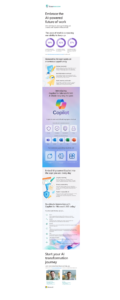Password managers – what should you do?
4th February, 2020
If you follow the password protocols we recommend for creating passwords, they are a complex combination of characters, which is excellent for security, but not so good when you need to recall them.
While the obvious answer is to save your passwords in your browser, as they all offer password retention, their security is not sufficiently strong enough. So, we advise avoiding browsers, and ensuring that’s reinforced in your IT security policy.
We recommend a password manager app, specifically designed to securely store all of your passwords
Here’s what to look for when making your choice:
- Password generation should be unique, and a minimum of 16 characters. You will also need a password for your password manager, so make sure that is a complex one, or you’re wasting your time
- Encryption – we always recommend 256 bit. This is not only for storage, but also for transmitting from your device to the cloud
- Ability to differentiate between fraudulent and valid websites. So, if you mistakenly click on a link in a phishing email, the app should recognise it is not a valid site, and prevent your details being compromised
- Independent certification – this should be immediately obvious on the app website
- Regular improvement and development – make sure the app is continually being refined and improved to address security issues
- All device synchronisation – make sure you can access your passwords across all of your authorised devices
- Supports all standard operating systems – Windows, Apple and Android devices
- Easy to add or remove details for new accounts
- Ability to change your password, for individual accounts, and for the main app
- Browser extensions
- Import of any passwords stored on web browsers – reducing errors over manual keying in, and enabling all passwords to be removed from the browser after migration
While there are free password managers that tick some of these boxes, we recommend Last Pass, which includes all of the features detailed above.
If you need help identifying which version is right for you, give us a call on 01784 437 123 – we’re happy to guide you.