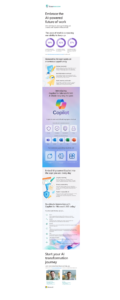Keeping a Tidy Desktop
8th February, 2021
When was the last time you gave your desktop a good clear out? Yep, we’re betting it was some time ago…
This month sees National Clean Out Your Computer Day on 8 February – who knew there was such a thing?
This was started back in 2000 by the Institute of Business Technology, and was designed to get everybody into good habits.
Fast forward to 2021, and the same message still applies.
So, how do you go about cleaning up your desktop?
We thought we’d share a few do’s and don’ts:
Do:
- Save everything to the cloud
- File everything straight away – then you can’t forget
- Use a naming structure that makes search easy
- Be consistent with your file naming – it’ll save you hours of frustration
- Back up your files regularly – so if you do leave files on your desktop, you have a belt and braces approach
- Uninstall any redundant apps – so anything you know you haven’t used for some time
- Cull regularly – if you need to keep stuff put it in archive folders. If you don’t then delete
- Empty your deleted folder/bin regularly
Don’t:
- Save documents and files on your desktop – a malware attack, a technical glitch, or a stolen laptop, and suddenly everything has disappeared. We can’t emphasise enough – save it to the cloud
- Leave apps in your downloads folder – once they are installed on your machine, get rid of the zip files. Making sure apps are properly installed also means regular updates, which helps keep everything secure.
- Get too complicated with folders inside folders inside folders – you won’t stick with it if it’s too difficult.
- Use date only naming – it relies on you to remember exactly when a file was created, and that’s not going to happen. Make files easy to search.
- Give up – if this is a new regime for you, give it time to bed in. But then tweak it so it works for you, and becomes a habit.
And don’t leave it so long next time!
Make giving your desktop a quick spruce up a regular habit, and you suddenly find you have saved yourself some time.
If you’d like to talk to us about desktop backup solutions, or a more structured approach to file storage, please contact us on 01784 437 123.