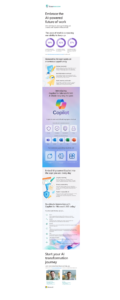Public WIFI – a hackers delight!
16th July, 2021
Public WIFI security is a hackers delight! And we’ve all done it. How many times when you’re out and about have you connected to public Wifi? Free Wi-Fi is available everywhere now – in shopping centres, airports, restaurants, coffee shops, libraries, public transport, hotel rooms, the list is endless!
These networks are used by millions of people on a daily basis. Its fair to say most people have used “free” WiFi at some point.
However, what most people don’t realize is that free public Wi-Fi isn’t secure. Even if it requires a password to login, that doesn’t necessarily mean your online activities are safe. You might love public Wi-Fi, but so do hackers! So, if you use public Wi-Fi without adequate security on your devices, you’re essentially risking your online identity, corporate reputation, corporate data and money.
How Hackers Can Use Public Wi-Fi to Steal Your Identity
There are two main types of attacks through which cyber-criminals can use shared public Wi-Fi to gain access to your personal information and steal your identity.
1. Hackers on the Same Network
A hackers ultimate objective is to get connected to a network where multiple users are already connected, making public Wi-Fi networks excellent targets. Once they gain entry into such a network, they can deploy tactics to take control of all the data and communications taking over this network.
One of the most common techniques hackers use to intercept data of people on the same network is known as “Man in the middle (MITM)”.
This is where cyber-criminals intercept communications between clients (or users of public Wi-Fi) and the public Wi-Fi router. Consequently, they are able to capture and view all of the incoming and outgoing data.
Another risk to being on the same network as the hacker is the ability to file share. If you have file-sharing enabled while you’re on the network, the hacker can send you files infected with malware.
2. Hackers Who Create a Fake Wi-Fi Hotspot!
This is a common way to trick unsuspecting users into joining a fake network put up by the hacker. With this, they can gain access to your personal information of your social accounts and financial credentials, and other sensitive information that may be crucial to your well-being. They can also have access to your files, if the file sharing option is enabled on your system.
Another tactic is once you connect to the fake network, hackers can push malware on your device by sending fake warnings of a system upgrade. Rather than upgrading, they install malware which can broadcast your sensitive information in real-time, including your system’s documents, photos,
communication logs, etc.
5 Tips to Keep Your Data Safe
If you can’t avoid public Wi-Fi networks, you should at least ensure you’re well-protected when using them. Fortunately, there are some useful tips that you can follow to yourself safe on public Wi-Fi networks:
1. Verify the Network; Configure and Turn off Sharing
Remember that hackers are very clever, so its better to surf and play smart. Read the network name very carefully and ask an employee of the business if the link is legitimate. You can also ask the offering IP address. As mentioned above, hackers often set up fake networks, so verify the name to avoid being a
victim.
Another important thing to consider is do you really need to have sharing preferences turned on? Obviously, not! So right after you verify the network, turn off the file sharing option. File sharing is usually pretty easy to turn off from the system preferences or control panel, depending on your operating system.
2. Use a VPN
A VPN (Virtual Private Network) is the most secure option to surf on public networks. It is one of the most useful tools to help people keep their information secure when logged on to public networks.
VPNs encrypt your data traffic and act as a protected tunnel between the client (browser) and server. All the data passing through the tunnel won’t be visible to hackers and they won’t be able to access your information and the activities you do online.
Another potential benefit to VPNs, is they mask your IP with their own IP address from different location. You could physically be in the Australia, but your VPN would show that you’re in a different location.
Not all VPN services are created equal though! There are some free VPNs that are less secure than the paid ones. Paid VPNs do cost some money, but they give additional security to your needs.
3. Use HTTPS
If you don’t have access to a VPN, making sure you are only visiting encrypted sites can also help protect your data from some of the threats outlined above. Look for HTTPS at the beginning of a website’s address.
This means the connection between the browser and the web server is encrypted, so any data
that is submitted to the website will be safe from eavesdropping or tampering. Most browsers also include a padlock symbol at the beginning of the address to indicate the site uses encryption.
4. Keep the Firewall Enabled
Turning on the firewall can prevent hackers’ unauthorized external access to your system. A firewall won’t provide complete protection, but it’s a setting that should always be enabled. A firewall also acts as a barrier that protects your device from data-based malware threats. It actively monitors the data packets that come from networks and checks whether they’re safe or not. If it sees any malicious data packet, it gets blocked by the firewall.
By blocking certain kinds of data, the firewall protects your computer or network and safeguards your data from attacks. Usually we turn off the Windows firewall because of the annoying pop ups and
notifications and then just completely forget about it.
Usually we turn off the Windows firewall because of the annoying pop ups and notifications and then just completely forget about it.
If you want to restart it, then head over to the Control Panel, go to “System and Security” and select “Windows Firewall”. If you are a Mac user, you can go to “System Preferences”, then “Security & Privacy”, then “Firewall” tab and enable Firewall on Mac.
5. Use Antivirus
Antivirus can help protect you while using public Wi-Fi by detecting malware that might get into your system while using the shared network. Always ensure that you use the latest versions of the antivirus program installed on your device.
The antivirus program will alert you if any known viruses are loaded onto your device or if there is any suspicious activity, malicious attack, or malware that enters your system via the network.
Other Important Tips to Stay Safe on Public Wi-Fi Networks
Here are some more recommended tips for keeping your system secure on public Wi-Fi:
- Always turn off automatic connection
- Always use 2 factor authentication or MFA – this way, even if a hacker obtains your username and password, they still won’t be able to access your accounts
- Always tick the “forget network” after using public Wi-Fi
- Don’t run financial transactions over public networks
- And most importantly! Instead of using these insecure networks, it is better to use your
smartphone as a hotspot.
If you’re interested at other aspects of IT security take a look at our previous blog: IT Security – a strategy, not just a sticking plaster!
We offer an in-depth IT security audit where we identify the specific risks for your business together with our recommendations. Please let us know if you would like to arrange this – 01784 437 123.