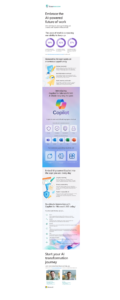Microsoft Windows 11 – to download or not to download? That is the question
7th October, 2021
Six years after they launched Windows 10, Microsoft have launched the new and improved Windows 11!
Windows chief product officer Panos Panay, told the BBC that Windows 11 has been designed to be “clean and fresh and simpler” for the user.
But the hardware requirements needed to launch it seems to be pretty vague from Microsoft. It just says your machine must meet hardware requirements and have the TPM chip. The Trusted Platform Module, or TPM, is the dedicated hardware that specialises in encryption of data on the device.
This issue arises because not all machines feature the TPM chip, and as the updates roll out via Windows updates, it remains unclear whether the updating service can discern eligibility criteria for receiving the update.
However, emerging articles suggest avenues for circumventing the need for TPM chips, further complicating the matter.
Download requirements
All Windows 10 users should be able to download the OS for free. As long as their PC meets the minimum requirements of a dual-core 64-bit processor, at least 4GB of RAM and 64GB of free storage space.
They will also need UEFI, Trusted Platform Module (TPM) version 2.0, Secure Boot capable firmware, and a graphics card compatible with DirectX 12 or later.
Is your mind boggling?
So, what does this mean for you?
Not everyone is going to be able to download this successfully to their own computers, as there is because there is a minimum systems requirement, as stated above, and your computer may not be compatible. Plus, like with anything new, it seems there are some teething problems.
Ultimately, we recommend you hold fire, test your business applications or get the approval from your supplier, but most importantly, if you see it in your “Windows Updates” do not install it… JUST YET!
Why not give us a call on 01784 437 123 or email us at enqs@rivenassociates.co.uk.
Additionally, you can sign up for our monthly newsletter to stay updated on the latest cybersecurity insights and strategies.