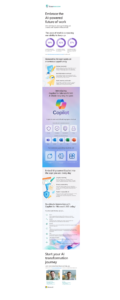Ransomware – Makes you WannaCry?
25th February, 2020
You’ve probably heard of ransomware and are wondering what all the fuss is about.
If we told you that one of the most famous ransomware attacks was the WannaCry attack, which cost the NHS a reported £92 million, we think you’ll get just how serious it is.
Travelex have been the latest high profile victim, when their systems were attacked on New Year’s Eve, causing chaos for banks and customers. They are still not fully operational.
So, what is ransomware?
It is the expression used to describe when cyber criminals encrypt valuable data on your computer, or even completely lock the screen, holding a metaphorical gun to your head, demanding money to decrypt it again.
How could it effect you?
If you think about what you might hold on your local hard disk on your computer, it could be huge – contracts, email, banking, business plans, invoices etc. If it has spread to your whole network, it could be catastrophic – not only stopping you from accessing your data, but rendering your whole staff unable to work. More than 20% of businesses have had to cease business, as a result of a ransomware attack.
How will you know you’ve been attacked?
You will either receive an email or a pop up message will appear on your computer screen. You will be told that some or all of your data is being held to ransom and will only be released on payment using a cryptocurrency such as Bitcoin. This is almost impossibly to trace, so the criminals manage to maintain anonymity. But the first rule is: DO NOT PAY THE RANSOM.
Why shouldn’t you just pay the ransom? Because there is no guarantee you will get your data back, they could just disappear with your money. You will also get a reputation in the criminal world as a soft target.
You should also avoid the decrypt programmes designed for specific ransomware – if you use the wrong one you can just make matters worse.
How can you fix it?
- Remove the malware – we recommend Sophos Anti Virus software with Intercept X
- Reinstall your operating system – this will be necessary if your screen was locked on your computer
- Reinstall any software and apps
- Restore your lost files from your back up system
- Remember: Don’t pay the ransom!
How can you reduce the chances of a ransomware attack?
- Install anti virus software – and keep it up to date
- Take regular back ups – and check them to ensure the back up is not only happening but is able to be restored
- Keep your operating systems and apps up to date – many software updates include security patches to protect against the latest malware doing the rounds
- Educate your team on what to look out for – we can support you with training if you’d like to learn more
If you have been a victim of a ransomware attack, or would like to learn more about how you can protect your business, give us a call on 01784 437 123.