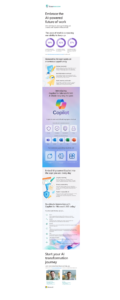In the cloud doesn’t mean backed up…
24th October, 2019
We have talked in previous posts about the importance of backing up critical business files.
But have you thought about your cloud based applications?
Many companies believe their SharePoint and Office 365 files are safe and don’t require any additional backup, but that’s not necessarily the case…
If you use Office 365 you can recover any files you may have deleted by accident, within 30 days. And that includes when you have emptied your Trash folder on Outlook.
However, if you realise you have deleted something after that 30 day window, that’s a problem.
Having had to support clients with this issue, we now recommend third party apps that are specifically designed for this purpose.
SkyKick Cloud Backup is the product we recommend most often. It protects your business from accidental deletion of files, but also protects you against loss of data through malware and ransomware attacks.
SkyKick is compatible with the full Office 365 suite including Microsoft Teams, Exchange, SharePoint and OneDrive for Business.
It also enables you to retrieve individual files and folders, rather than having to retrieve a full mailbox, which is necessary if you use the built in Office 365 recovery. Full mailbox recovery is hugely time consuming, not only as it takes time and network speed to restore, but it also requires you to trawl through a full mailbox to find the specific email, file or folder you need.
The interface is intuitive and easy to use, enabling your inhouse team to restore data, or, of course, we can do that for you.
Data backup is 256-bit encrypted, so you can be rest assured that it is securely stored in the cloud, and readily available should you need it.
The software is priced on a per user per month basis, so you can reduce or increase your usage as your business grows.
Of course, there are other cloud based backup solutions for Office 365. For example, Altaro have recently launched a similar product. So, it’s important you review what the best choice is for your company, based on your setup and requirements.
If you would like to learn more about cloud backup for Office 365 and/or SharePoint, or need help setting this up for your business, please call us on 01784 437 123.