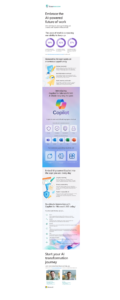What is SharePoint?
25th March, 2019
SharePoint is a Microsoft product designed for sharing information with your team. Effectively, it is used as an intranet – an internal website providing a hub of information for all of your staff.
Using the drag and drop tools you can design it to look exactly as you want with your brand, colours and typography.
You can pull in key features such as:
- Company calendar – with internal events and even customer meetings
- Text boxes
- News feed/internal announcements
- Social pane with live chat
- Document library
- Photo library – as a tile effect
- Video streaming
You can have one “corporate” site, or individual sites for each department within the business. You can even have a parent site and then links to each individual department.
You can share the dedicated URL with clients or suppliers so you can collaborate on documents etc.
What are the benefits of SharePoint?
- Bespoke customisation – you can design the whole platform and user experience around the individual needs of your business, so it works for you and your team
- Documents are stored securely in the cloud
- Collaborative working means everybody is working on the latest version of a document
- Deleted by mistake? The recycle bin stores deletions, making deletion errors easy to recover.
- Project management – it isn’t a replacement for complex project management software, but is a very good and cost effective option for simple projects
- Unified communication – you can ensure the whole team hears messages at the same time
- Cost – SharePoint is included in the bundled plan for both Business Premium and Enterprise versions of Office 365. If you’re not on either of these plans, please talk to us about costs for your business.
SharePoint is actually a very powerful platform and can be a hugely effective way of sharing information and ensuring everyone is kept up to date within the business. There are myriad possibilities, dependent on what you want for the business.
The secret to adoption within the business, and making it an effective tool for sharing with customers, is to ensure it is on brand and looks great. Setting it up properly is a skilled job, to be honest, so let’s talk about making it look right for you and what you want to achieve.
If you’d like to learn more about whether SharePoint is the right application for your business, please contact us on 01784 437 123.