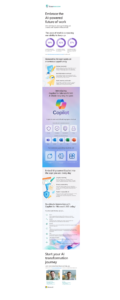Safeguarding Your Data: Backup and Recovery with Azure
18th March, 2024
In today’s digital age, data is the lifeblood of businesses. Whether it’s customer information, financial records, or proprietary software, protecting and preserving your data is paramount. Azure, Microsoft’s cloud computing platform, offers robust backup and recovery solutions that can help you ensure business continuity and peace of mind.
The Importance of Backup and Recovery
Data loss can occur for various reasons, including hardware failures, human error, cyberattacks, or natural disasters. In any of these scenarios, having a reliable backup and recovery strategy in place is crucial. It allows your organisation to minimise downtime, recover quickly, and maintain customer trust. Azure offers a comprehensive set of tools and services to help you safeguard your data and ensure its availability when you need it.
Key Azure Backup and Recovery Services
Azure Backup: Azure Backup is a fully managed backup service that allows you to protect your data in Azure and on-premises. With Azure Backup, you can schedule regular backups of virtual machines, files, databases, and more. Your data is securely stored in the cloud, ensuring its availability in case of data loss or system failure.
Azure Site Recovery: Azure Site Recovery is a disaster recovery solution with replication and failover capabilities. It allows you to replicate workloads from on-premises data centres to Azure or between Azure regions, ensuring continuous access to your applications, even in the event of a site failure.
Azure File Storage: Azure File Storage offers a managed file share solution that can be easily integrated with on-premises and cloud-based applications. It’s an excellent choice for organisations that need shared file storage for applications or user data.
Advantages of Azure Backup and Recovery
Security and Compliance: Azure adheres to stringent security and compliance standards, providing encryption, authentication, and authorisation features to protect your data. You can also maintain compliance with industry-specific regulations, giving you peace of mind.
Automatic Backup: Azure Backup allows you to automate backups, eliminating the risk of human error in the backup process. You can define backup policies to ensure that your data is regularly and consistently protected.
Scalability: As your data needs grow, Azure’s scalable infrastructure can accommodate increasing storage and performance requirements. You only pay for what you use, making it a cost-effective choice.
Geographic Redundancy: Azure offers geographic redundancy, meaning data can be stored in multiple data centres across different regions and reducing the risk of data loss due to regional outages.
Application Integration: Azure seamlessly integrates with a wide range of Microsoft and third-party applications, making it a versatile solution for backup and recovery.
Implementing Your Azure Backup and Recovery Strategy to effectively leverage Azure for backup and recovery, consider the following steps:
Assessment: Evaluate your organisation’s data protection needs and create a backup and recovery strategy that aligns with your business objectives.
Configuration: Azure Backup and Recovery services according to your specific requirements. Define backup policies and schedules to ensure regular data backups.
Testing: Regularly test your backup and recovery processes to ensure that you can recover your data and applications when needed.
Monitoring and Maintenance: Continuously monitor your Azure backup and recovery solutions and make necessary adjustments as your business evolves.
Azure offers a comprehensive suite of services to safeguard your data and ensure business continuity. Leverage Azure’s backup and recovery capabilities to protect critical data and enable swift recovery in the face of unexpected challenges.
Don’t wait until disaster strikes, embrace Azure to fortify your data protection strategy and secure your organisation’s future.
This is where Riven can help.
James Armstrong, Riven’s Professional Services Manager, is our resident Azure expert boasting two Azure certifications. He has earned the prestigious Azure Solutions Architect Expert certification, demonstrating advanced expertise in designing cloud and hybrid solutions running on Microsoft Azure.
This encompasses compute, network, storage, monitoring, security, and more. With deep experience across IT operations like networking, virtualization, identity, security, business continuity, disaster recovery, data platforms, and governance, James brings unparalleled knowledge to architecting robust Azure solutions.

Why not give us a call on 01784 437 123 or email us at enqs@rivenassociates.co.uk.