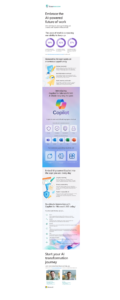Building an agile workplace culture
9th September, 2020
When you put together a plan for business continuity, we’re betting you didn’t map in a scenario where the whole team were not allowed into your business premises for a lengthy period.
We know some of our clients were resistant to any remote working, never mind the whole company working from home.
Clearly, you’ve got over those initial hurdles about everybody being able to access what they need and now they are trying their hardest to do their jobs.
But, here’s the thing about remote working:
- How do you know your people are working?
- And, how do you know they are doing OK?
Of course, a large part of this is about trust, and that’s a culture you’ve probably already built into your business. You just need to maintain that, when you can’t be with your team every day.
So, how could you overcome that?
- The virtual water cooler – using Microsoft Teams (which is currently free with any Business Microsoft 365 licence), you can easily “chat” through message, call or video and connect with your team.
- Regular catch ups – speak to your team often via video so you can see them while talking, and reassure yourself
- Use video as much as possible – there is nothing to replace being able to watch people’s body language and make eye contact. You can easily see if they are engaged or struggling.
- Consider keeping Teams video open in small departments whilst everyone works – just like being in the office. To keep broadband stable and enable everyone to work efficiently, you could do this for a defined period like a couple of hours.
- Banter and fun – try to ensure not every conversation is purely work focused. Naturally, in an office environment, we talk about our families and friends, what we have been doing etc – encourage that too.
- If you know members of your team are working outside their normal hours, make sure they are taking a break – such as doing their daily exercise
But what about you being confident your team are working effectively at home?
In a recent YouGov/Channel 5 survey nearly 30% of employees said productivity was bad when working from home.
How could you improve that?
You’ll probably have seen articles and received emails telling you that messaging on Teams and sharing files is the thing to do.
And, to be fair, we are big fans of Microsoft Teams. But, using chat and meetings is just scratching the surface…
Assuming you are a Microsoft 365 user, have a go with Planner – a free app you can download for PC or Mac, Android and iOS. You can also use the web version. It’s early days and there are likely to be some exciting developments coming, but even now it’s easy to set up projects, assign tasks, and see at a glance what’s going on.
Connected to Planner is Microsoft To Do. If you’ve ever used the app Wunderlist you might recognise To Do – Microsoft bought Wunderlist this year! This is a super easy, intuitive way of having an electronic action list. Your tasks from Planner automatically move into To Do. And it regularly nudges you about what needs doing.
We share videos on these apps and more on our dedicated Agile Working page, so do check it out to learn more.
And, if you want help on improving your productivity and technology, give us a call on 01784 437 123 – we’d be delighted to help.